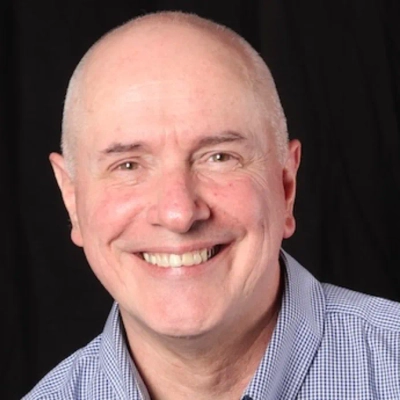11 CRM Features That Improve Relationship Management
This practical guide reveals 11 essential CRM features that transform how businesses manage customer relationships, backed by insights from industry experts. Each feature addresses specific relationship challenges, from shortening sales cycles with mobile access to centralizing communications through unified inboxes. Discover how these strategic tools can help organizations personalize customer interactions, build client trust, and significantly improve retention rates without complex implementation.
Mobile CRM Shortens Sales Cycle
The mobile CRM feature has been instrumental in our customer relationship management strategy. Having the ability to check dashboards and handle sales opportunities while away from the office has significantly shortened our sales cycle and improved our team's ability to respond to clients promptly. Our field representatives can update project status and client notes directly from job sites, which has transformed how efficiently we manage customer relationships across locations.
Tag-Based Segmentation Personalizes Customer Communication
One CRM feature I rely on a lot is tag-based segmentation. It allows us to quickly sort users by behavior—such as whether they submitted a bug photo, signed up for a pest guide, or inquired about recurring infestations. At What Kind of Bug Is This, our audience comes in with very different needs, and tags let us address each group as if we actually understand what they're dealing with.
This has made our email follow-ups way more helpful—and way less spammy. Instead of blasting the same message to everyone, we can send targeted advice or service suggestions based on what someone has already shown interest in. That's a win for trust and conversions.
Visual Pipeline Management Prioritizes Customer Relationships
The drag-and-drop pipeline feature in Pipedrive has been crucial for our team's ability to track deal status and manage customer relationships efficiently. This visual approach allows us to quickly assess where each prospect stands in our sales process and prioritize our follow-up actions accordingly. The clarity it provides has significantly reduced the time we spend on pipeline management, allowing our sales team to focus more energy on building meaningful customer relationships rather than administrative tasks.

Simple Folder System Builds Client Trust
I don't use a "CRM feature to manage customer relationships." I just try to keep all the photos of my work in a simple, organized spot so I can find them later. The "radical approach" was a simple, human one.
The process I had to completely reimagine was how I kept track of my jobs. For a long time, I was just taking photos on my phone and they were all a mess. When a client would call me back for more work, I couldn't find the photos from the last job. It was a complete mess. I realized such a radical approach was necessary when I started looking unprofessional because I couldn't remember a job. I knew I had to change things completely. I had to shift my approach from just taking photos to organizing them.
The single, specific "feature" I recommend is just a simple folder on your phone or a Google Drive folder. Every time I finish a job or a client sends me a picture of their electrical problem, I put it in a folder with their name on it. It's not some fancy "platform" with a bunch of buttons. It's just a simple, common-sense approach. The "feature" is just a folder.
The impact has been on my company's reputation and my own sanity. By keeping everything organized, I'm able to look more professional, and I can easily pull up photos from past jobs to show new clients. It has saved me time, and it has saved me a lot of headaches. A client who sees that I'm organized is more likely to trust me, and that's the most valuable thing you can have in this business.
My advice is simple: don't look for corporate gimmicks. A job done right is a job you don't have to go back to. Be organized. That's the most effective way to "manage customer relationships" and build a business that will last.

Activity Timeline Creates Shared Relationship Context
One CRM feature I rely on is the activity timeline. It's so simple but very essential. Having all interactions across sales, support, and marketing in one place is a game changer for maintaining context in every conversation.
In our client work, this visibility helps teams avoid awkward missteps, like offering an upsell when the customer has an unresolved support issue. It also makes handovers between teams much smoother. Everyone knows what's been said, promised, or flagged, without digging through inboxes or Slack threads.
The timeline creates a shared understanding of the relationship, which builds trust with the customer and speeds up internal coordination. It's simple, but it keeps everyone aligned and focused on what matters.

Automated Reminders Strengthen Customer Retention
Automated follow-up reminders have been the most valuable CRM feature. In a busy practice, it is easy for patient or client updates to slip through when handled manually. With reminders tied to each record, no check-in or renewal is overlooked. For example, scheduling a prompt three months after an initial appointment ensures continuity without requiring mental tracking. This system has reduced missed opportunities, strengthened retention, and freed up time for more meaningful interactions. Instead of spending energy remembering details, the focus shifts to addressing needs directly, which improves both workflow efficiency and the quality of relationships.

Referral Tracking Builds Personal Client Connections
I don't have a "CRM" or any other corporate software. My business is a trade, and the one thing I rely on heavily is a simple, old-fashioned tool: a spreadsheet where I keep a personal list of all the clients who have given us a good review or a referral. It's my most valuable "feature."
My process is simple. When a new client calls and says, "John Smith recommended you," I'll look up John Smith's name in my list. I'll then say, "Oh, John! He's a great guy. We did his roof a few years ago, and it was a great job." This simple act of remembering a past client and their referral is my "feature." It's a simple, low-tech way to build a relationship with a new client from the start.
This has had a huge impact on my workflow. The new client is immediately put at ease. They see that I'm a person who remembers his clients and that my business is built on a personal connection, not just a transaction. The "workflow" is a lot more efficient because I'm not a person who is just cold-calling. I'm a person who is building on a relationship that's already there.
My advice to other business owners is to stop looking for a corporate "solution" to your problems. The best "CRM feature" you have is a simple, human one. The best way to build a great business is to be a person who remembers his clients. The ability to build a personal relationship is the most valuable thing you can have in a trade business.
Appointment Alerts Reduce Disruptions in Care
Automated appointment reminders are the CRM feature that consistently proves most valuable. Missed visits disrupt both patient care and clinic workflow, and relying on phone calls alone left gaps. The reminder system integrates text and email notifications that go out a set number of days and hours before each appointment. This has lowered no-show rates noticeably and freed staff from repetitive outreach. The benefit extends beyond efficiency. Patients appreciate the clarity and consistency, particularly those managing complex schedules with work and family responsibilities. With fewer gaps in the calendar, providers spend more time on care and less on rescheduling, making the overall flow of the clinic more predictable and patient-focused.

Secure Messaging Maintains Complete Patient Records
Secure messaging within the CRM is the feature I rely on most. It creates a direct line of communication that feels personal for patients while keeping all exchanges documented in one place. Instead of scattered phone calls or emails, every message threads into the patient's record, which allows me to review context quickly before responding. That continuity saves time during visits and prevents details from being overlooked. Patients value the ability to reach out with small questions without scheduling a full appointment, and I can provide reassurance or guidance efficiently. The feature has streamlined my workflow by reducing back-and-forth coordination while strengthening the sense of accessibility and trust that defines direct primary care.

Automated Workflows Reduce Response Times
One CRM feature I rely on heavily is automated workflows in HubSpot. They allow me to set up personalized follow-ups, lead nurturing sequences and internal notifications without manual effort. This has saved our team countless hours and ensures no lead or customer query slips through the cracks. For example, by automating lead assignment and email reminders, we reduced response times by over 40%, which directly improved customer satisfaction and closed-won rates.
Unified Inbox Centralizes All Client Communications
In Cajun Pipeline, I use the Unified Inbox more than any other feature. It allows me to track social media messages, emails, phone calls and voicemail, whatsapp, GMB messaging, and SMS text messages. My overall workflow has benefited immensely from this feature since I am can read and answer all communications for my business from one location and never miss a message from a lead or client.